- Slow response,
- Shows errors, freezes,
- Virus infection,
- Frequent failures, errors from system and apps,
- Stuck in boot screen,
- Random reboots or restart problem after firmware update,
- If you forget your lock screen pin, pattern or password
Before Apple iPhone 5S factory reset process be sure that your mobile phone has at least %50 battery, otherwise your mobile phone may take serious damages.
First Method: Factory Data Reset Your Apple iPhone 5S From The Settings Menu
- Be sure that your device has at least %50 charge life.
- Restore your phone data with suitable way ( iCloud – iTunes ) for Backup and Restore process.
- Be sure to log out of your iCloud account and know your password well. Otherwise, you may not able to use your phone again.
- Open the Settings menu.
- Go to the Reset menu following Settings > General > Reset.
- Select the suitable options for you at that menu.
Reset All Settings
The Reset All Settings option deletes all your personalized settings from your device to its initial settings. With this option, your personal information, contacts, notes, photos, and other information will not be deleted when you perform reset.
Delete All Contents And Settings
The Delete All Contents and Settings option returns your device to its original factory settings by deleting all your personal data, personal settings, contacts, notes, photos, and other information from your smart phone. After a few minutes, your device will reboot and factory data reset process finishes. First opening can be a little longer than usual. At the welcome screen, login your iCloud account and you can start Restore Data process.
After a few minutes, your device will reboot and factory data reset process finishes. First opening can be a little longer than usual. At the welcome screen, login your iCloud account and you can start Restore Data process.
Reset Network Settings
The Reset Network Settings option returns all network settings saved in your smart phone to the factory settings.
Reset Keyboard Dictionary
The Reset Keyboard Dictionary option resets the keyboard dictionary that you have personalized on your device to the factory settings.
Reset Home Screen Layout
The Reset Home Screen Layout option resets the home screen that you have personalized to the factory settings.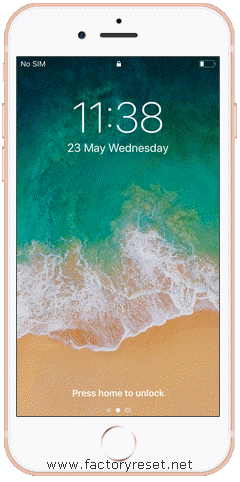
Reset Location And Privacy
The Reset Location And Privacy option resets all location and privacy information stored on your device to the factory settings.
Second Method: Apple iPhone 5S Recovery Mode / iTunes Software Installation
- Be sure that your device has at least %50 charge life.
- Download iTunes latest version from Apple official website to your computer.
- Install iTunes to your computer.
- Power off your smartphone and wait few seconds.
- When its off, tap and hold Center (Home) key and connect your device to the computer with the usb cable.
- If you have done the process correctly, first Apple logo then iTunes connection icon will appear on the device screen.
- Connect the device to your computer using the cable that packaged with your Apple iPhone 5S.
- If you are connecting the device to your computer for the first time,you receive Do You Trust This Computer? warning. Accept it and complete the connection by entering your password.
- When your device appears on the iTunes screen, select your device.
- On iTunes, come to the Summary section and click Restore to iPhone.
- Click Restore again to confirm. iTunes deletes your device and installs the latest iOS software.
