How to enter Asus Google Nexus 7 Cellular recovery mode screen ?
This article contains:
How To Enter Recovery Mode On Asus Google Nexus 7 Cellular
You can enter the Asus Google Nexus 7 Cellular recovery mode screen for offers many useful options, following the instructions below:
- Turn off your tablet.
- Press and hold Volume Up + Power buttons simultaneously till the device logo appears.
- When it logo appears, release Power button but hold the others few more seconds.
- Release all the buttons when Recovery Mode screen appears. If you see Android logo with No Command text, don't panic and just wait for a while.
- You can use the Volume Up and Volume Down buttons to scroll up or down, and the Power button to select an option.
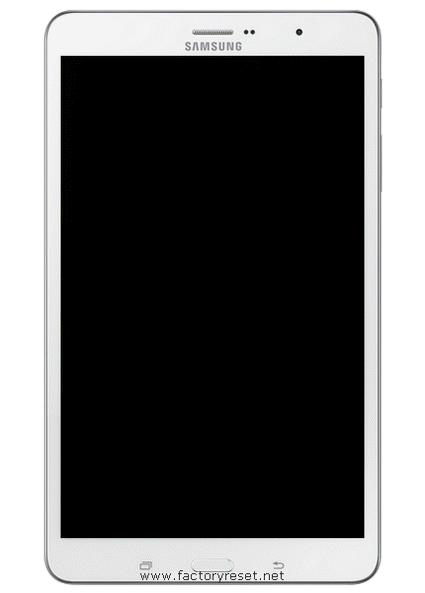
To exit the Asus Google Nexus 7 Cellular recovery mode screen, come to Reboot System Now option and press Power button. The tablet will automatically reboot.
